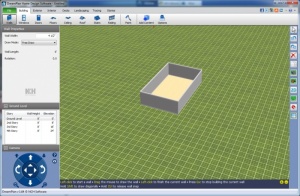DreamPlan
3.10
Size: 5.07 MB
Downloads: 3036
Platform: Windows (All Versions)
DreamPlan can be used to draw houses in a 3D environment. It may sound simplistic, but the software has a wide range of useful features to offer, which make it anything but simplistic. The best part is that it's not as complicated as a CAD program. Its user friendly controls allow you to create a house from the ground up and furnish it without any kind of difficulties. You could say that using this program feels just like playing The Sims.
The software is offered completely free of charge and you can use it on any popular Windows platform. Its setup file is quite small and you can install its components in no time, without the need to install any prerequisite tools or services. Also, the hardware requirements are modest, so you can use it even on older machines.
The aforementioned 3D environment is presented in the largest area of the interface, where you can zoom, tilt, rotate and pan the camera either by clicking the corresponding arrows, in the lower left corner of the window, by pressing the appropriate keys on your keyboard or by clicking and dragging with the mouse wheel and the right mouse button.
You can find tools for everything you need, from drawing walls to placing furniture, in a series of ribbon menus. Additional options, for tweaking placed items or switching between view modes can be found on the left and right parts of the interface. Besides the 3D view mode, you can switch to a floor plan and to other view modes.
Drawing walls can be done by simply clicking and dragging with the appropriate tool selected. A grid on the ground will help you build your house with precise measurements. The best part is that if you need to make adjustments, like resizing a wall, you can just click and drag a wall. This will resize all adjacent walls automatically, so you don't have to redraw them.
The software places various possibilities at your disposal when it comes to aesthetics. For example, you can apply various textures to your walls and floors. You can also decorate the area around your house, by placing plants, manipulating the terrain and so on.
DreamPlan gives you the possibility of illustrating your dream house, in full detail, with nothing more than a few clicks.
Pros
The software's user friendly controls makes it quite easy to draw a house. It places various textures and other aesthetics elements at your disposal. The program can be installed quickly, it works fast and it doesn't require too many resources.
Cons
The setup wizard may install additional tools if you are not careful.
DreamPlan
3.10
Download
DreamPlan Awards

DreamPlan Editor’s Review Rating
DreamPlan has been reviewed by Frederick Barton on 05 May 2016. Based on the user interface, features and complexity, Findmysoft has rated DreamPlan 5 out of 5 stars, naming it Essential